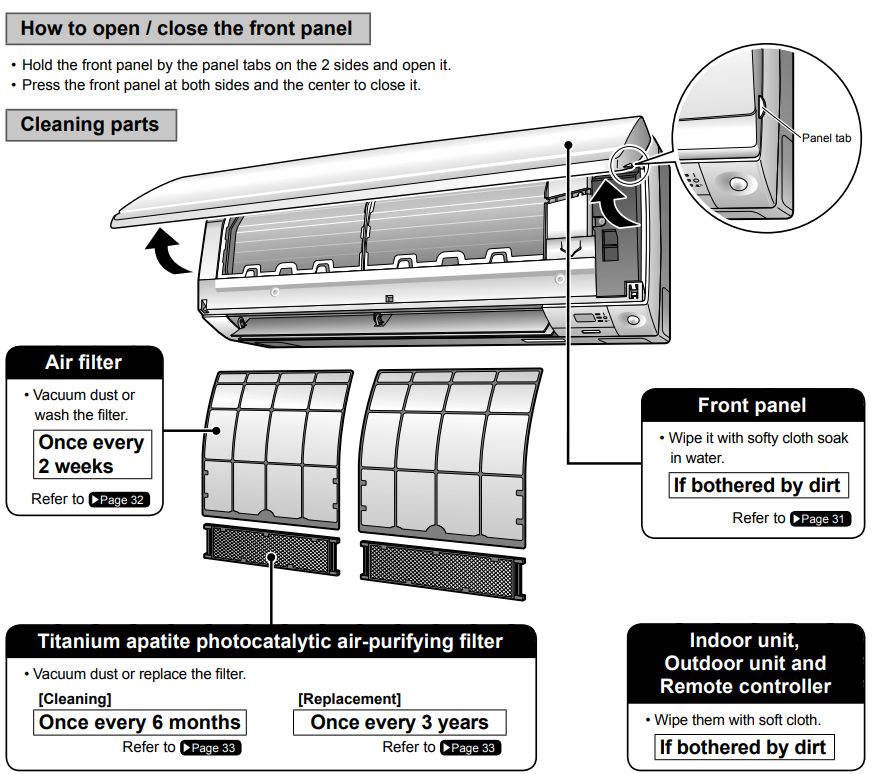
Front Panel
Remove the front panel.
- Open the front panel.
- Slide the front panel to either the left or right and pulling it toward you.
This will disconnect the front panel shaft on one side.
Disconnect the front panel shaft on the other side in the same manner.
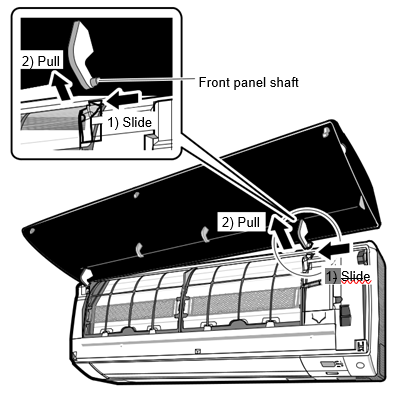
Clean the front panel.
- Wipe it with a soft cloth soaked in water.
- Only neutral detergent may be used.
In case of washing the panel with water, wipe it with dry soft cloth, dry it up in the shade after washing.
Attach the front panel.
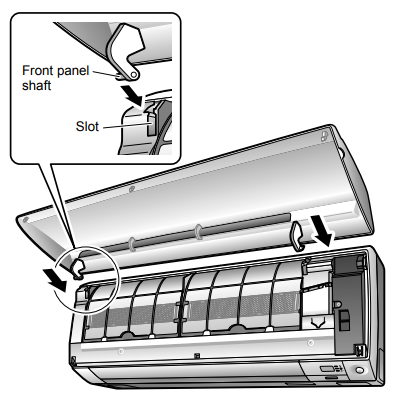
Align the front panel shaft on the left and right of the front panel with the slots, then push them all the way in.
Close the front panel slowly. (Press the panel at both sides and the center.)
Air filter
Pull out the air filters.
- Open the front panel.
- Push a little upwards the filter tab at the center of each air filter, then pull it down.
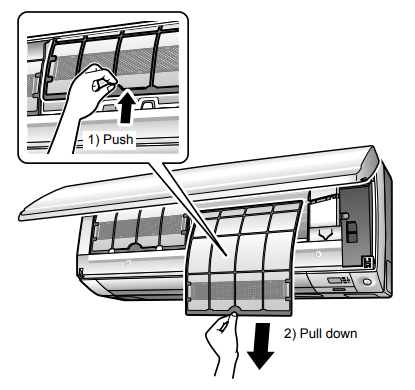
Wash the air filters with water or clean them with vacuum cleaner.
It is recommended to clean the air fi lters every 2 weeks.
If the dust does not come off easily
Wash the air filters with neutral detergent thinned with lukewarm water, then dry them up in the shade.
Be sure to remove the titanium apatite photocatalytic airpurifying filter. Refer to “ Titanium apatite photocatalytic airpurifying filter ” on the next page.
Set the filters as they were and close the front panel.
Titanium apatite photocatalytic airpurifying filter
Take off the titanium apatite photocatalytic airpurifying filter.
- Open the front panel and pull out the air filters.
- Hold the recessed parts of the frame and unhook the 4 claws.
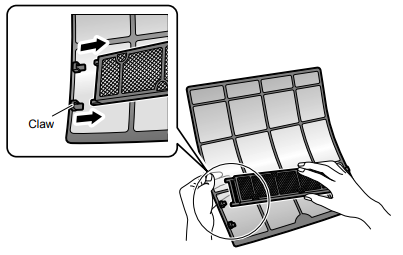
Clean or replace the titanium apatite photocatalytic airpurifying filter.
Maintenance
Vacuum dusts, and soak in lukewarm water or water for about 10 to 15 minutes if dirt is heavy.
Do not remove the filter from frame when washing with water.
After washing, shake off remaining water and dry in the shade.
Since the material is made out of polyester, do not wring out the filter when removing water from it.
Replacement
Remove the tabs on the filter frame and replace with a new filter.
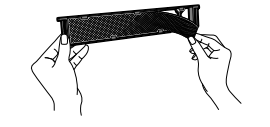
Do not throw away the filter frame. Reuse the filter frame when replacing the titanium apatite photocatalytic air-purifying fi lter.
Dispose of the old filter as non-flammable waste.
Set the filters as they were and close the front panel.
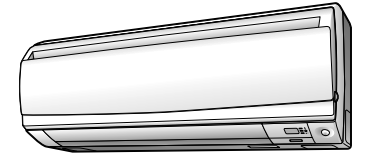
Caution
Operation with dirty filters:
- cannot deodorize the air,
- cannot clean the air,
- results in poor heating or cooling,
- may cause odour.
Dispose of old filters as non-fl ammable waste.
To order titanium apatite photocatalytic air-purifying filter contact to the service shop there you bought the air conditioner.
Before a long idle period
Operate the “FAN only” for several hours on a fine day to dry out the inside.
- Press Mode and select Fan operation.
- Press On/Off and start the operation.
After operation stops, turn off the breaker for the room air conditioner.
Clean the air filters and set them again.
Take out batteries from the remote controller.
When a multi outdoor unit is connected, make sure the heating operation is not used at the other room before you use the fan operation.