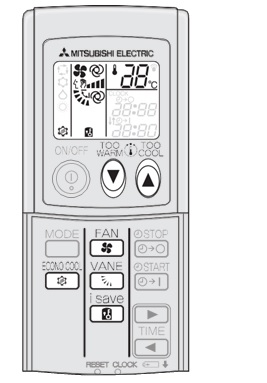
Press I-Safe during COOL, ECONO COOL, or HEAT mode to select i-save mode.
Set the temperature, fan speed, and airflow direction.
The same setting is selected from the next time by simply pressing.
• Two groups of settings can be saved. (One for COOL/ECONO COOL, once for HEAT)
• Select the appropriate temperature, fan speed, and airflow direction according to your room.
• Normally, the minimum temperature setting in HEAT mode is 16°C. However, during the i-save operation only, the minimum temperature setting is 10°C.
Press I-safe again to cancel i-save operation
I-save operation
A simplified set back function enables to recall of the preferred (preset) setting with a single push of the button. Press the button again and you can go back to the previous setting in an instance.
Example of use:
- Low energy mode
Set the temperature 2°C to 3°C warmer in COOL and cooler in HEAT mode.
This setting is suitable for an unoccupied room, and while you are sleeping. - Saving frequently used settings
Save your preferred setting for COOL/ECONO COOL and HEAT. This enables you to select your preferred setting with a single push of the button.