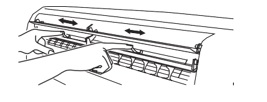Press Fan to select fan speed. Each press changes fan speed in the following order:
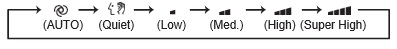
• Two short beeps are heard from the indoor unit when set to AUTO.
• Use higher fan speed to cool/heat the room more powerfully. It is recommended to lower the fan speed once the room is cool/warm.
• Use lower fan speed for quiet operation.
Multi system operation
When several indoor units are operated simultaneously for heating operation, the temperature of the airflow may below. In this case, it is recommended to set the fan speed to AUTO.
Press Vane to select airflow direction. Each press changes airflow direction in the following order:
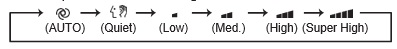
Two short beeps are heard from the indoor unit when set to AUTO.
Airflow direction
Auto – The vane is set to the most efficient airflow direction. COOL/DRY: a horizontal position. HEAT: position (5).
Manual – For efficient air conditioning, select the upper position for
COOL/DRY, and the lower position for HEAT. If the position (4) or (5) is selected during COOL/DRY, the vane automatically moves to the horizontal position after 0.5 to 1 hour to prevent
any condensation from dripping.
Swing – The vane moves up and down intermittently.
To change the horizontal airflow direction. Move the vertical vane manually before starting operation.